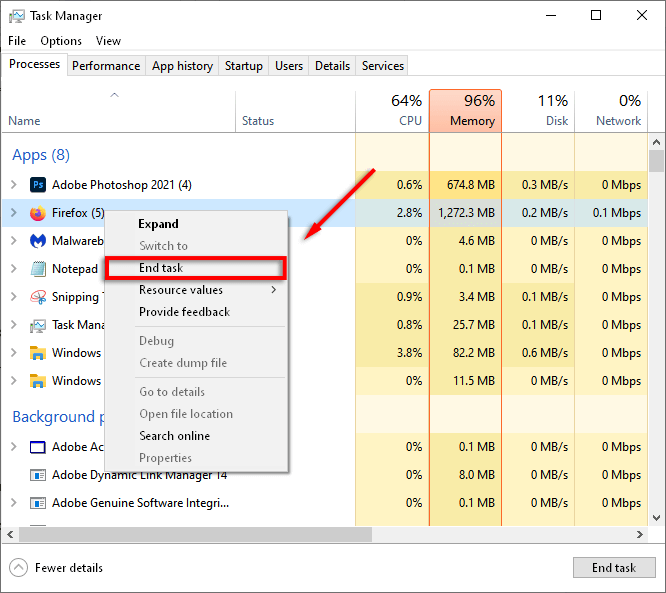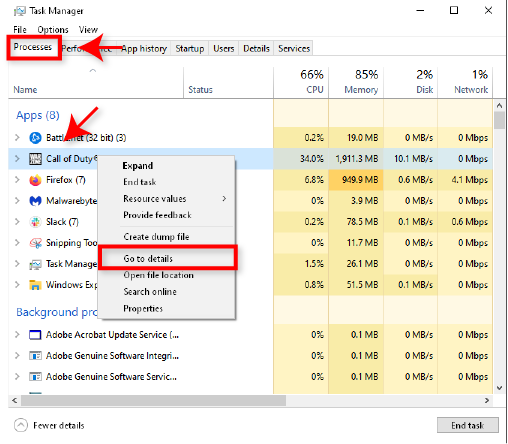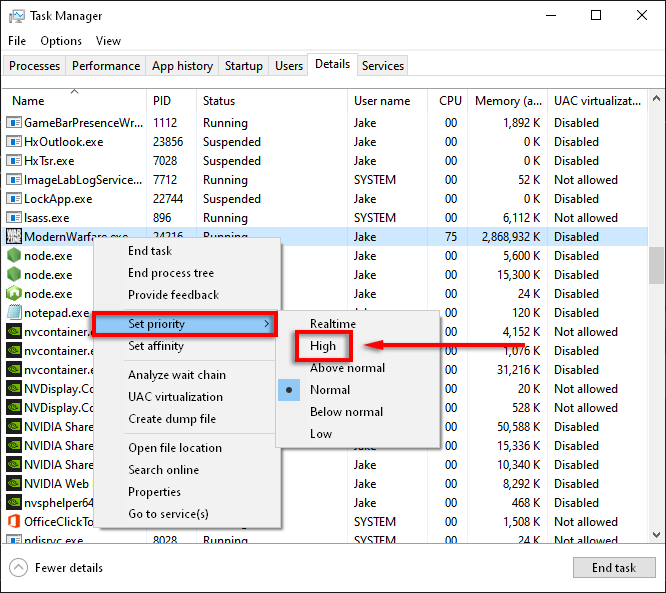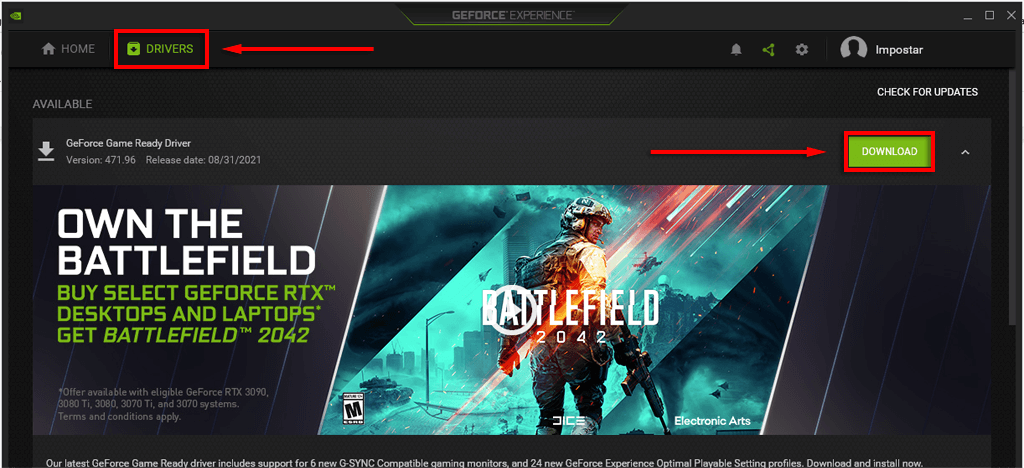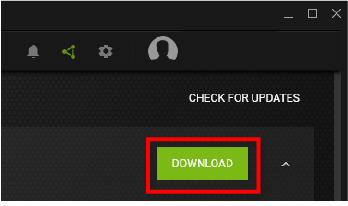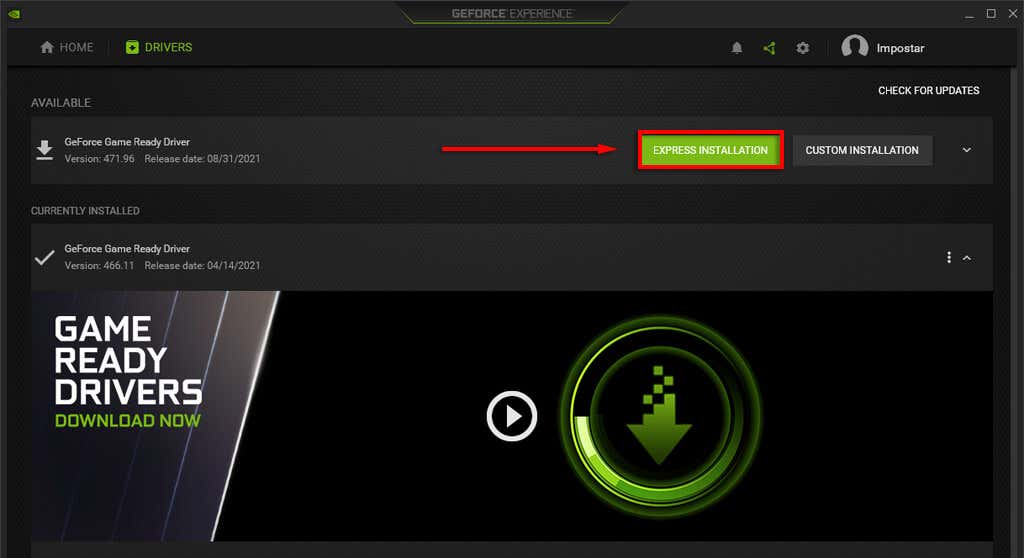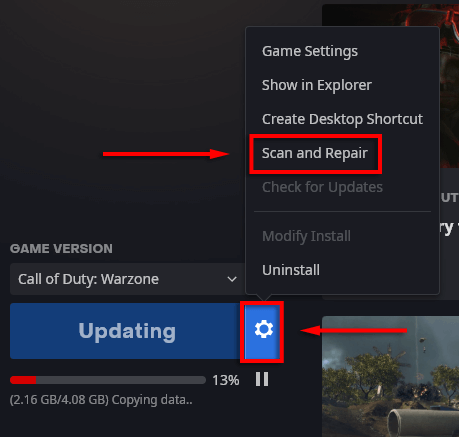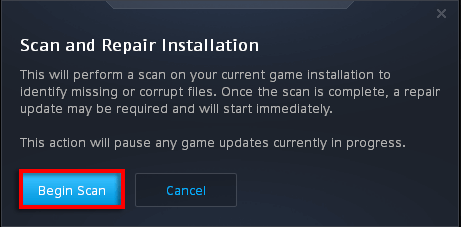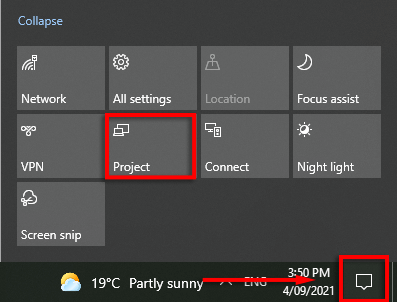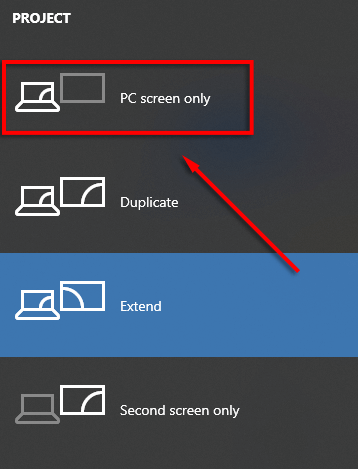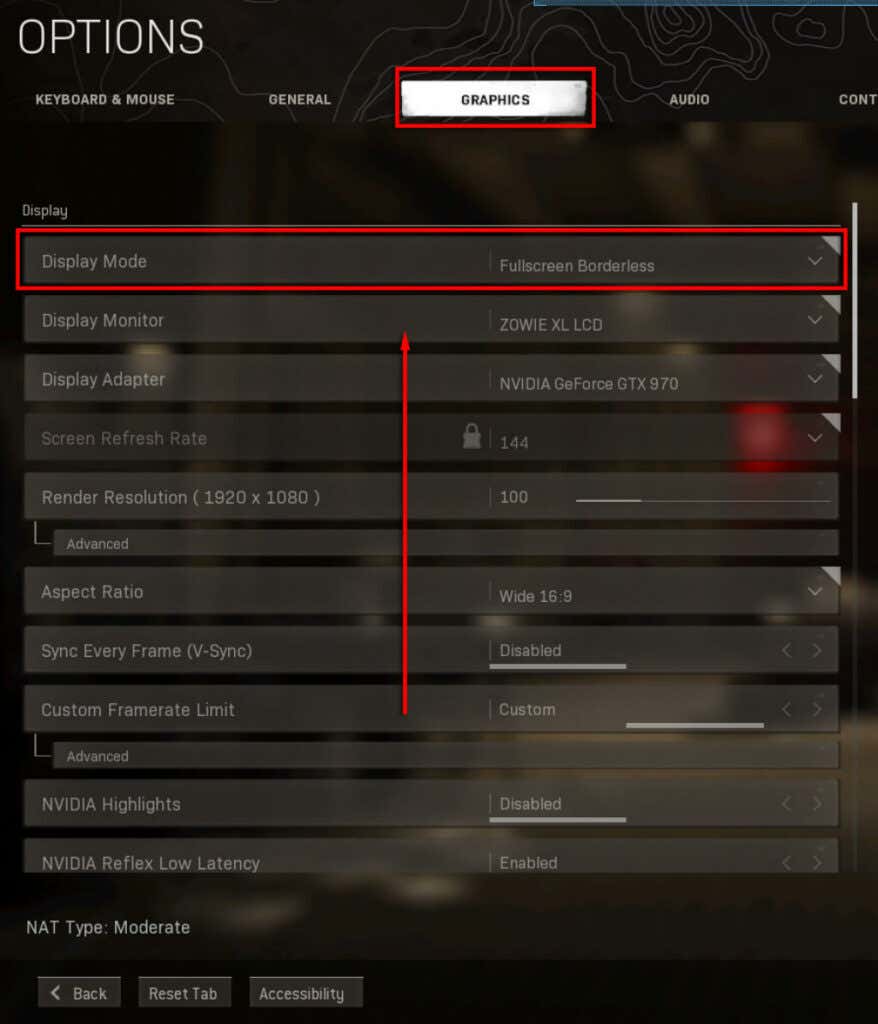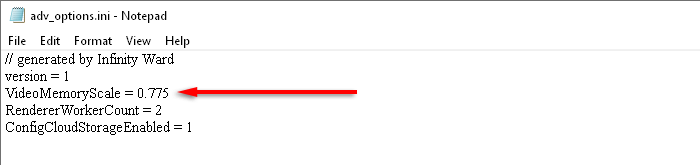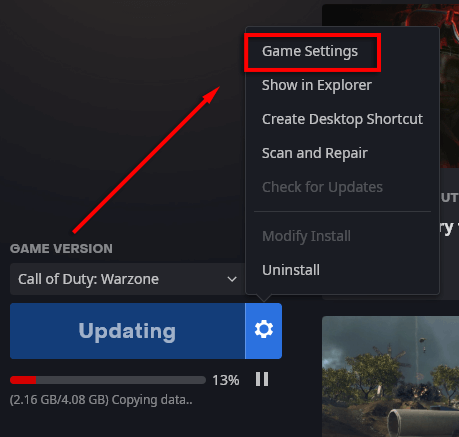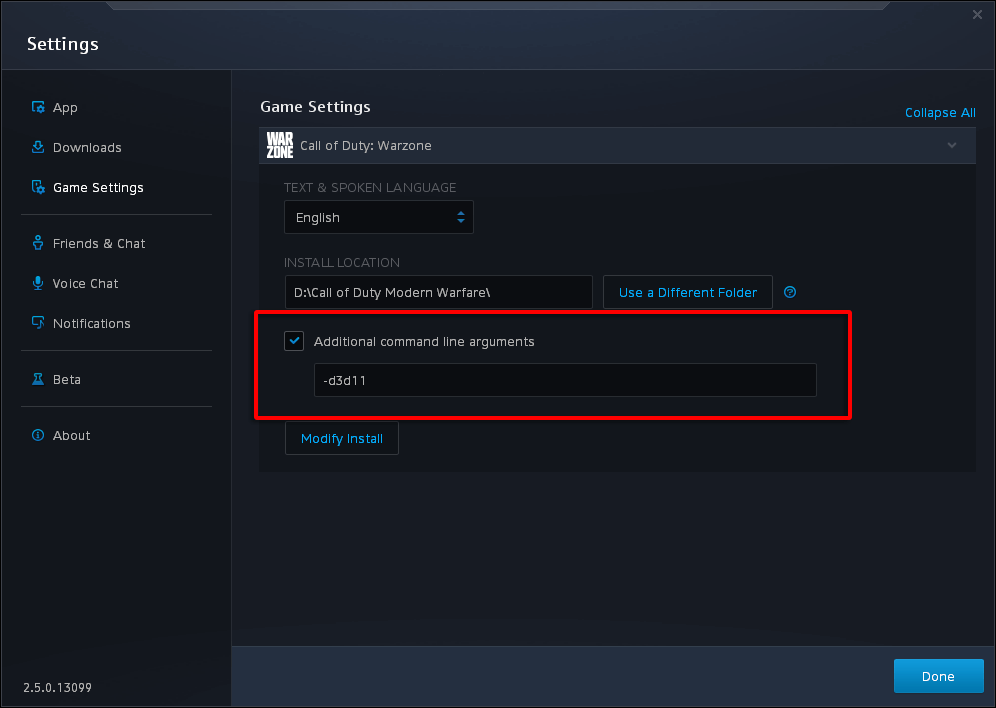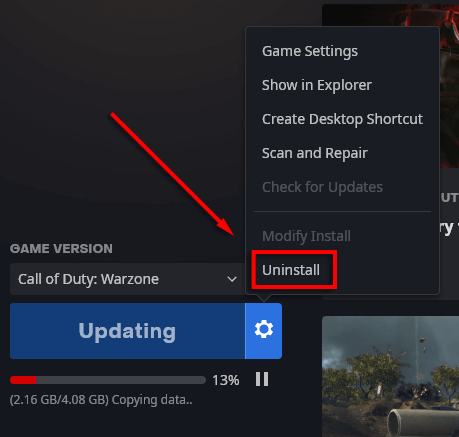Dev Error 6068 is one of the most common errors plaguing Call of Duty players. The error may be caused by multiple things, including a corrupt DirectX installation, outdated or corrupt Windows files, outdated or corrupt drivers, and corrupt game files. So how can you fix it?
Run the Game as Administrator
Launching Call of Duty with administrator privileges can solve error 6068 because certain files need admin access to run correctly.
Optimize Graphics and CPU/GPU Usage
Dev Error 6068 can be caused by Call of Duty using too many system resources (especially if you’re using an older or sub-optimal set-up to play). Reducing the graphics settings may fix the issue by allowing your computer to run the game better.
Lower Graphics Settings
Problem Settings
Specific settings in Call of Duty: Modern Warfare appear to cause issues, including the Dev Error 6068. These include V-sync, ray tracing, crossplay, and g-sync. To disable these, follow these steps: For V-Sync: For ray tracing: For crossplay: For G-Sync: Note: We recommend that you do each of these steps individually to see if it’s a particular setting that’s causing Dev Error 6068 for you.
Deactivate Game Overlays and Performance Monitoring Software
Several game overlays cause problems with games, especially if your hardware is a little older and struggles to run more intensive games. Closing or preventing these programs can fix Dev Error 6068. Check for Nvidia GeForce Experience, AMD Overlay, Game Bar, Discord Overlay, and MSI Afterburner. To disable the Nvidia GeForce Experience in-game overlay: To disable the AMD Overlay: To disable Game Bar: To disable the Discord Overlay:
Turn Off Unnecessary Programs
Unnecessary programs will use system resources that could help run Call of Duty more smoothly and avoid Dev Error 6068. Note: Only close programs if you know what they are and don’t need them to be running.
Set the Call of Duty Process to High-Priority
Changing the Call of Duty application to a high-priority process can help if your PC isn’t handling the CPU and GPU load.
Update Windows and Drivers
Maintaining the latest Windows and driver versions will help you to avoid any potential issues with your PC. To check whether your PC has the latest update, follow these steps. Note: If you’re having trouble updating Windows, try these fixes.
Update Graphics Drivers
To update NVIDIA drivers: For AMD:
Repair the Game Files
As with any game, the Call of Duty files can become corrupt during installation (and afterward). Using the Battle.net launcher to scan and repair the game files can fix any missing files.
Use Only One Monitor
One issue reported commonly is that Call of Duty Warfare has problems with multi-display set-ups. To check whether this is the case, you can easily unplug one monitor and see how the game runs. If it is, use the PC screen only option as follows.
Set Call of Duty Warfare to Fullscreen Borderless
If this doesn’t work, you can try setting Call of Duty to the fullscreen borderless mode and see if this solves the issue.
Change the VideoMemoryScale Value
The VideoMemoryScale game file is an option that changes how much VRAM is used by Call of Duty. Reducing the VRAM usage can solve Dev Error 6068.
C:\Users\xxxx\Documents\Call of Duty Modern Warfare\players
Note: It may be on a different drive depending on your PC.
Force Run with DirectX 11
Many games do not run properly on the newer DirectX 12. This may be the case for Dev Error 6068. However, some games seem to run better using the previous version DirectX 11. To force Call of Duty to run with DirectX11, follow these steps.
Reinstall the Game
If scanning and repairing your game files didn’t work, it’s unlikely that reinstalling the game will, but some users have reported that it solved their issue. To reinstall your game:
Run SFC and DISM Commands
Because the Modern Warfare Dev Error 6068 can be caused by corrupted or unstable Windows files, system repair tools can fix the error. These are the System File Checker (SFC) and the Deployment Image Servicing and Management (DISM) tools. Try running these tools to repair your Windows files, then restart the game.
Check Your RAM
A common cause of Dev Error 6068 is incompatible or dysfunctional RAM. While it’s uncertain how your RAM can cause the issue, many users have claimed that installing newer RAM fixed their error. You can also diagnose and test your RAM to see if it’s functioning correctly. If nothing else in this article works, you may wish to consider upgrading your RAM. We recommend only doing this as a last resort.
Back to the Gulag
Hopefully, one of these fixes solved your Dev Error 6068 problem, and you can get back in the game. If they did, consider sharing the solution with Activision and the COD: MW community as this will help others fix their game, too. If nothing worked, hopefully, the developers will work out the root cause of this error and release a patch that fixes it!
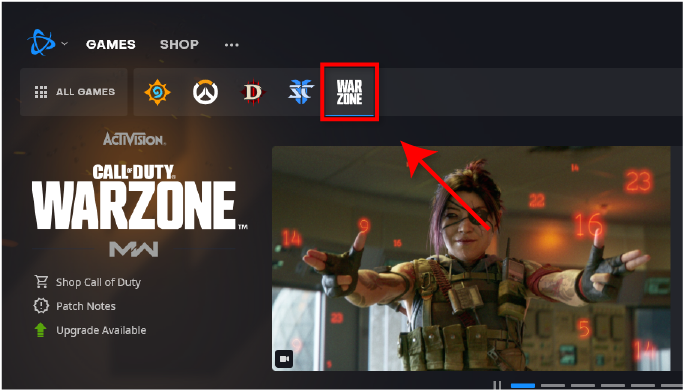
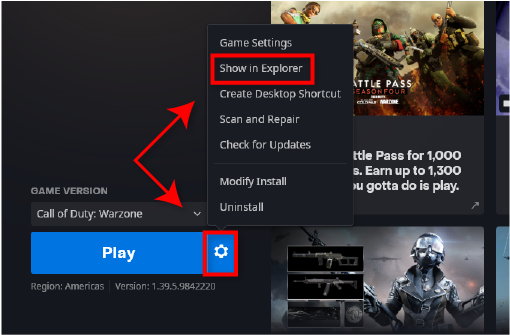
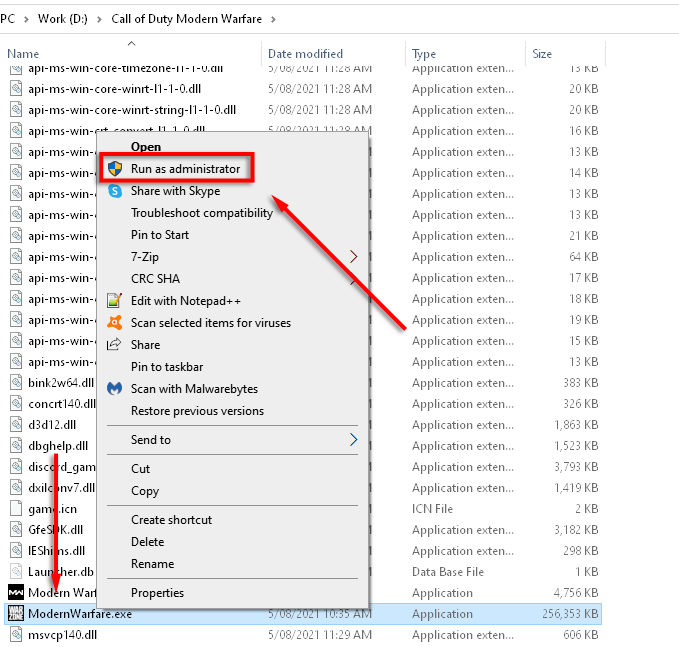
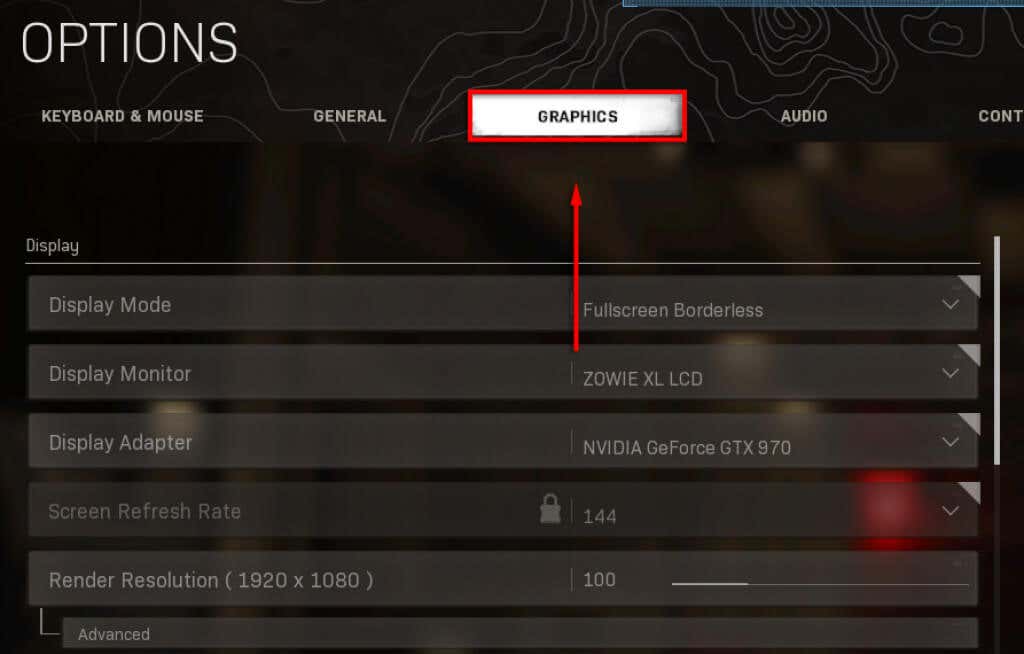
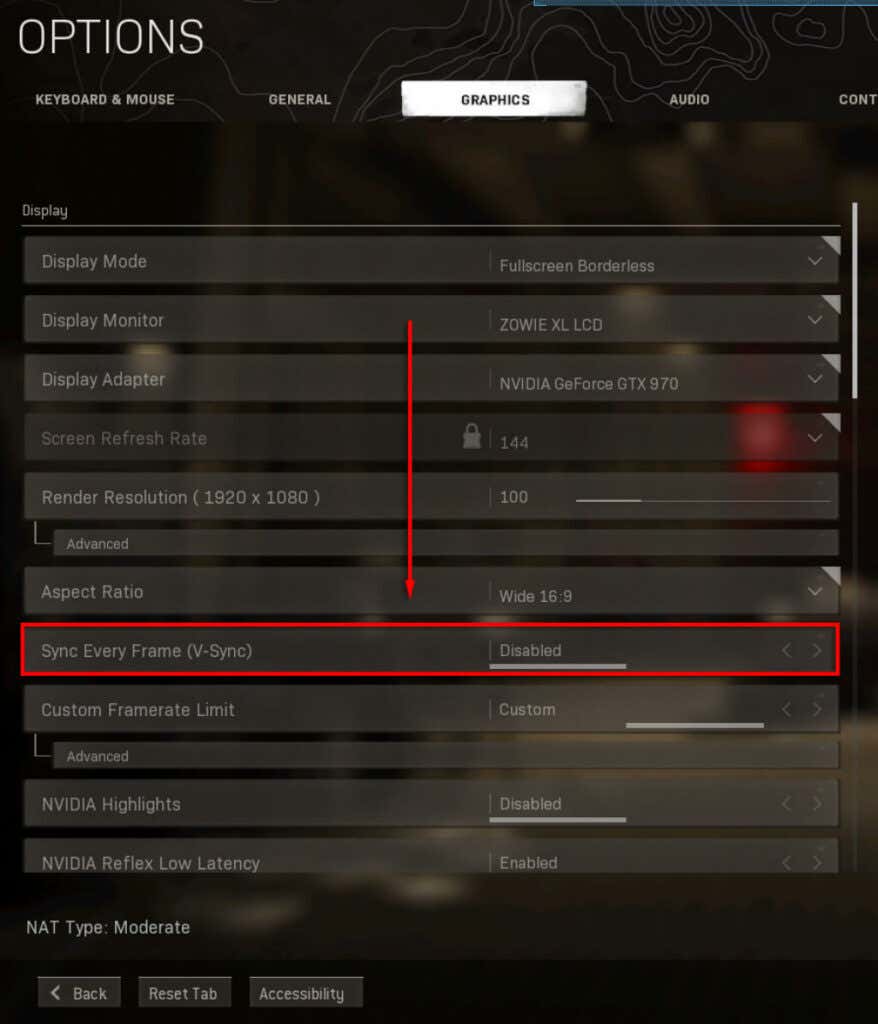
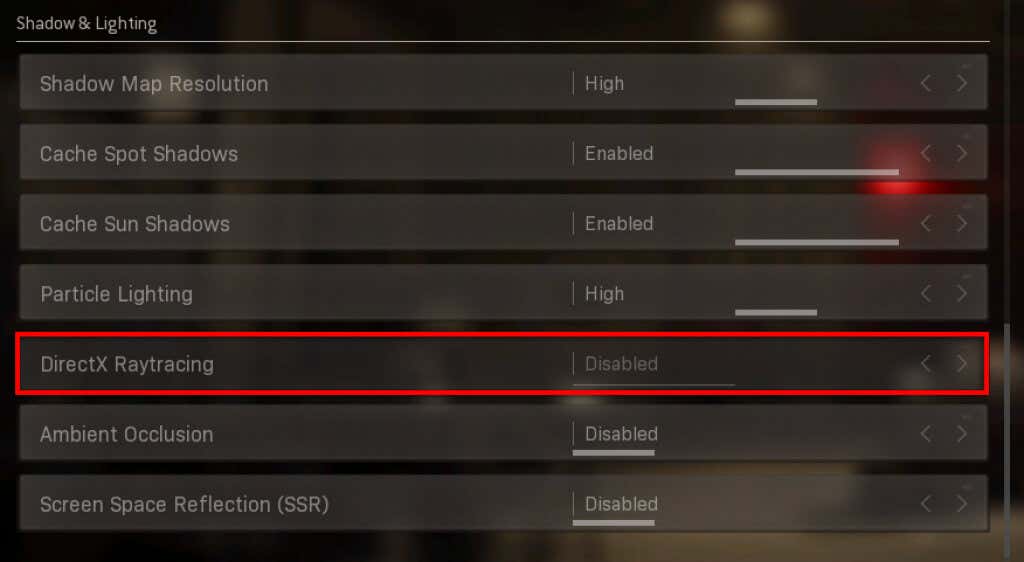

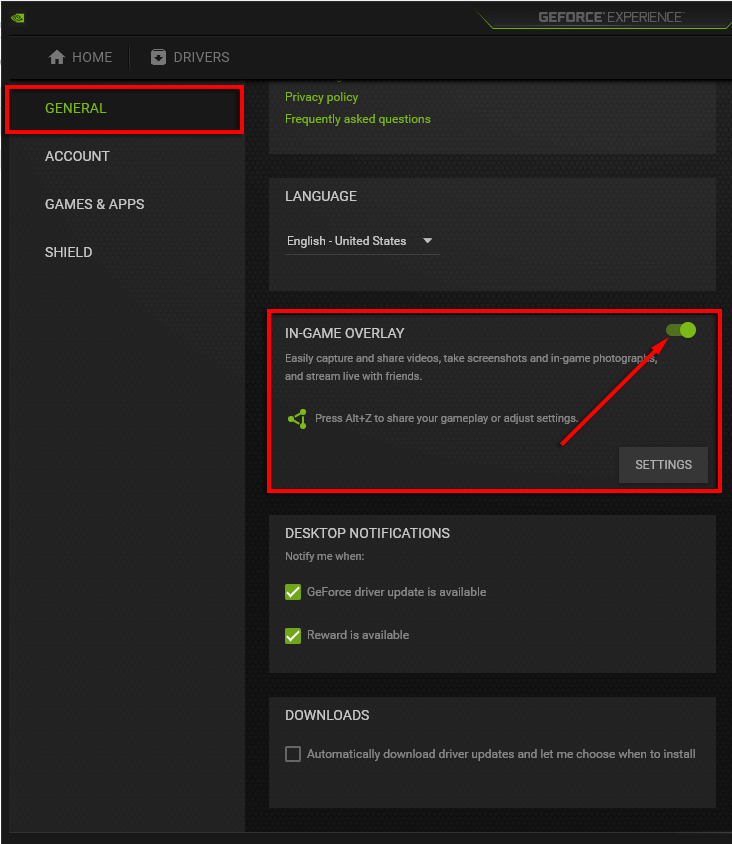
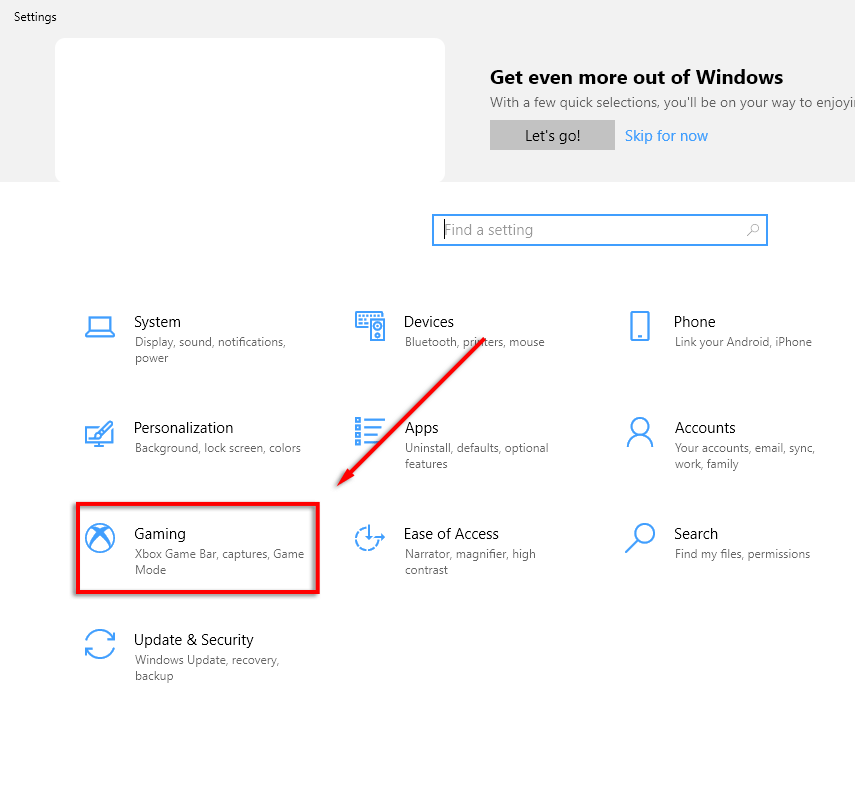
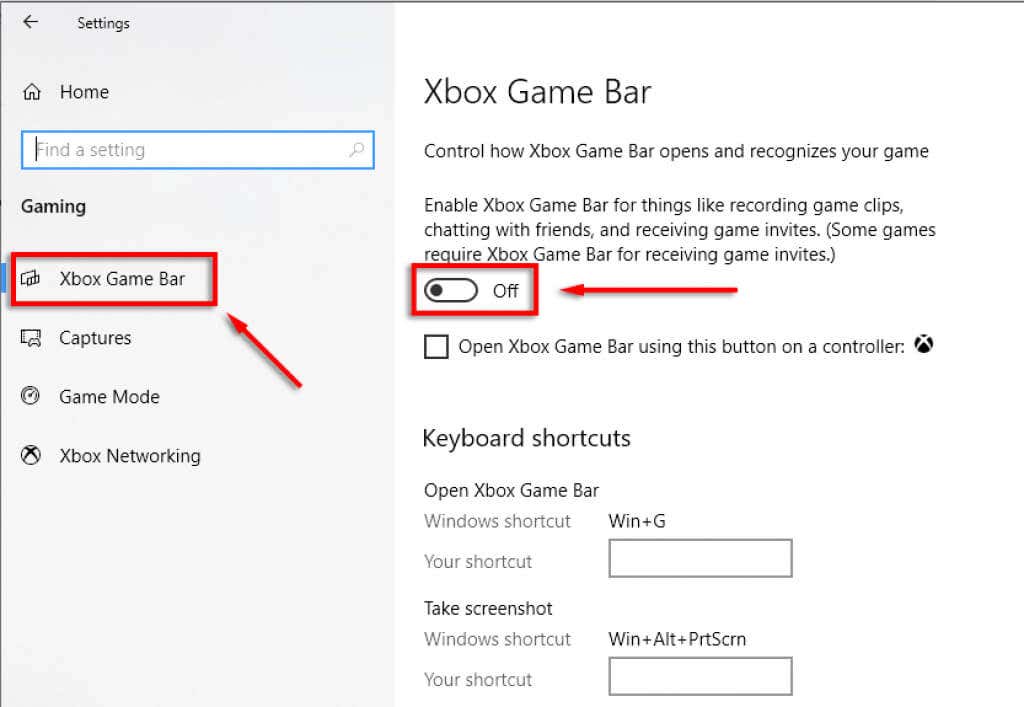
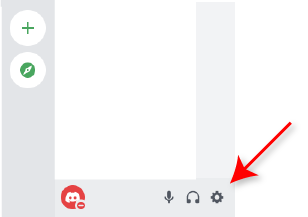
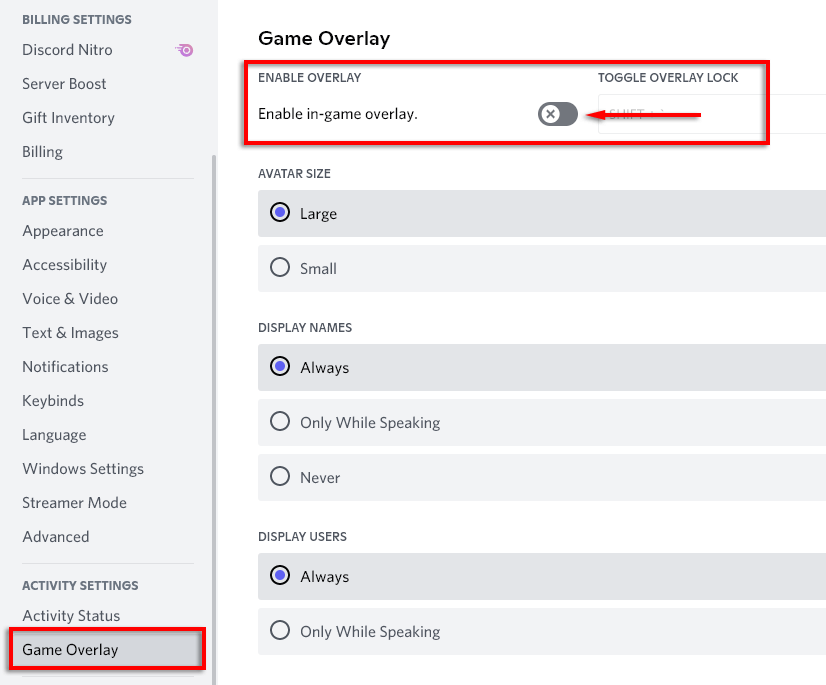
![]()