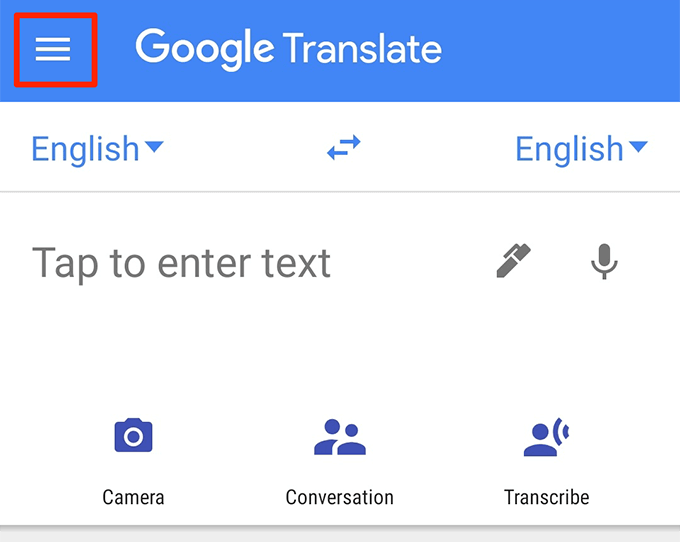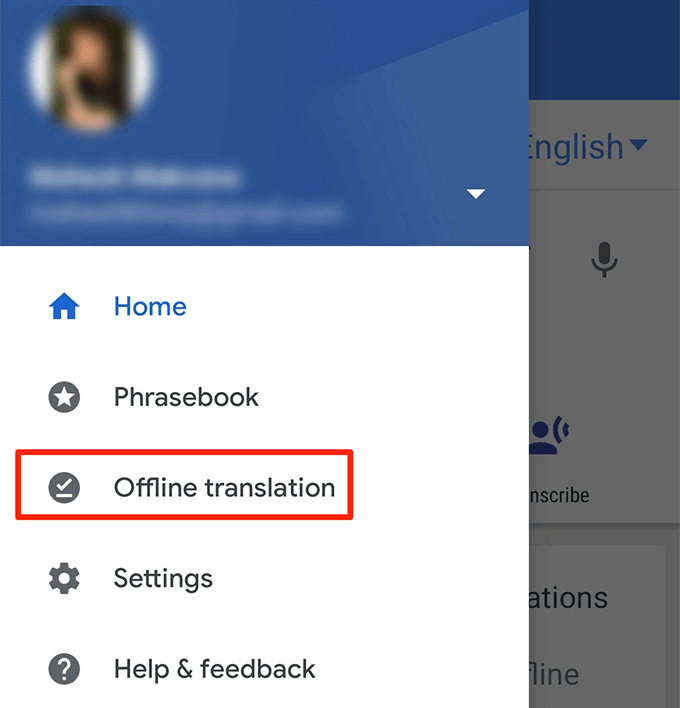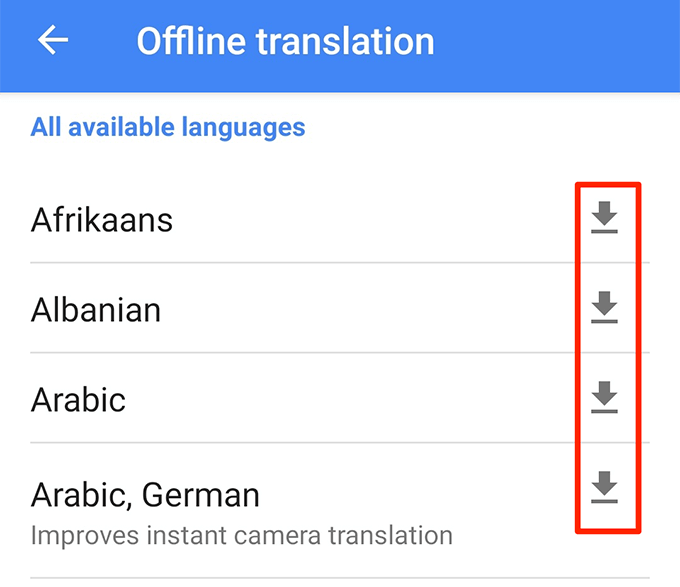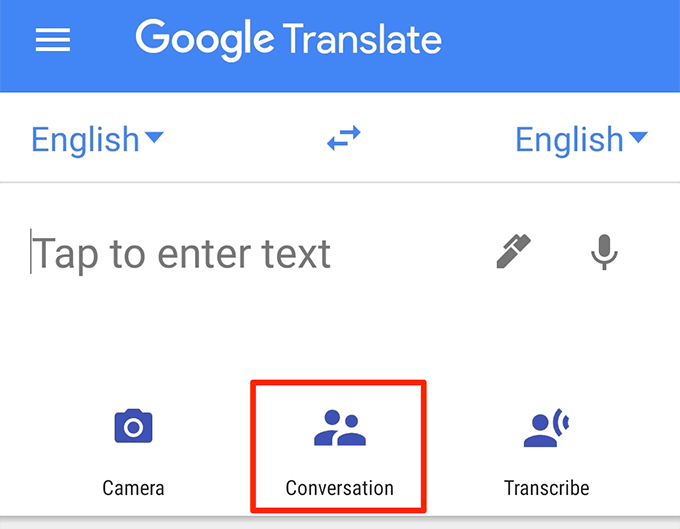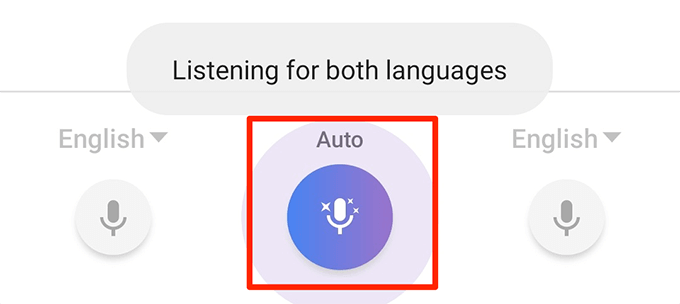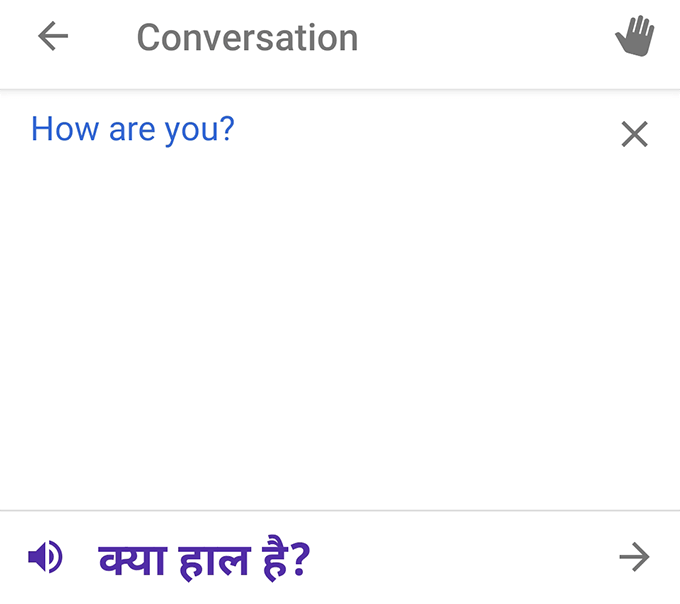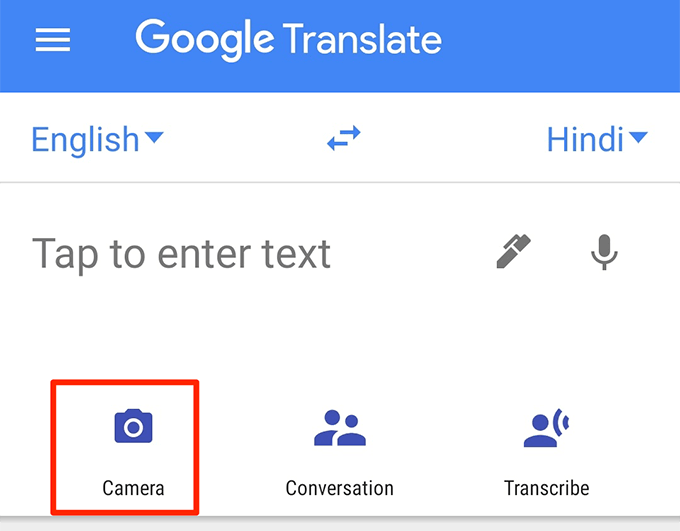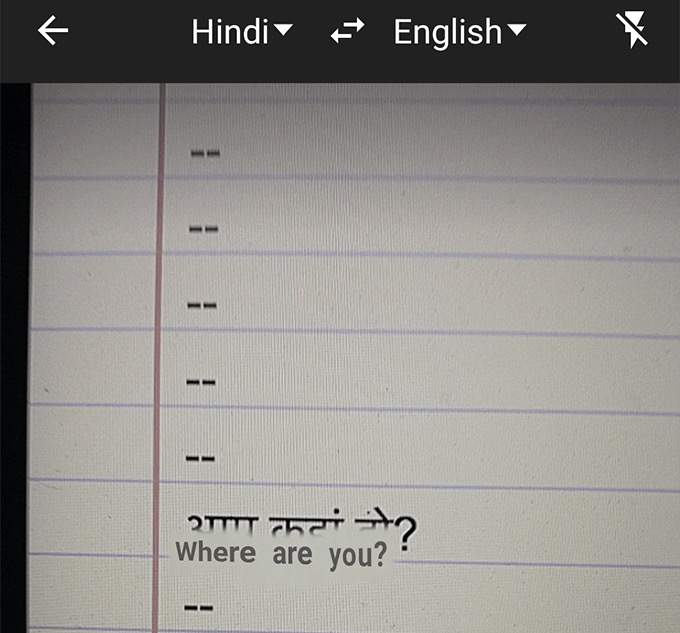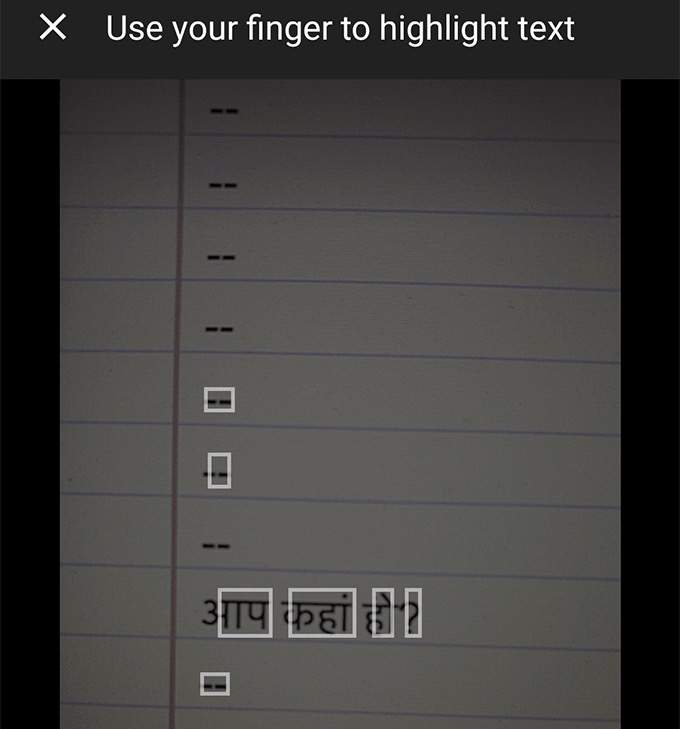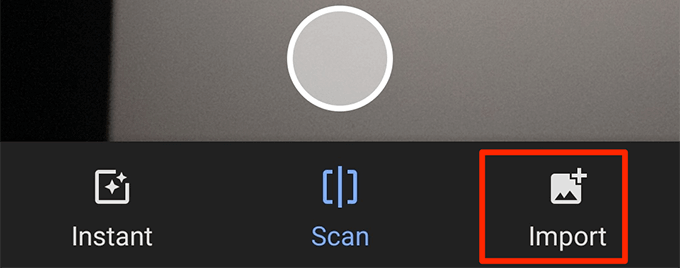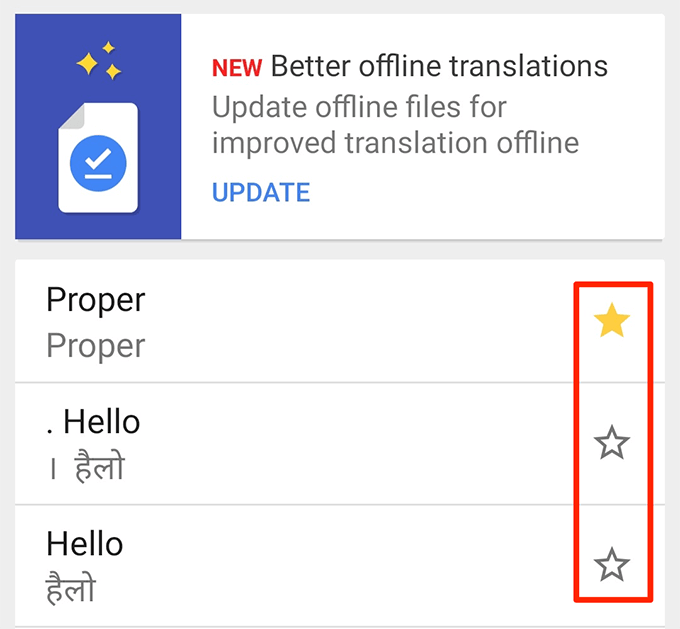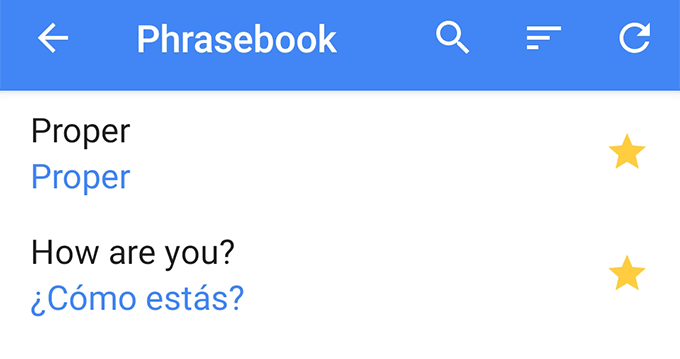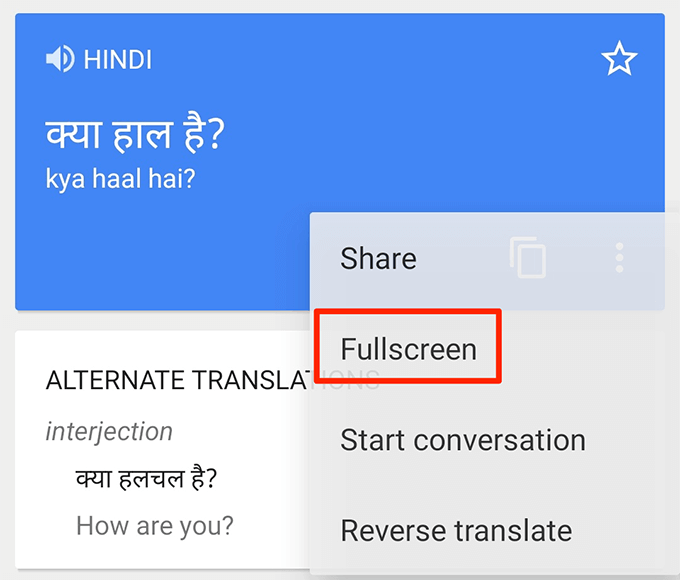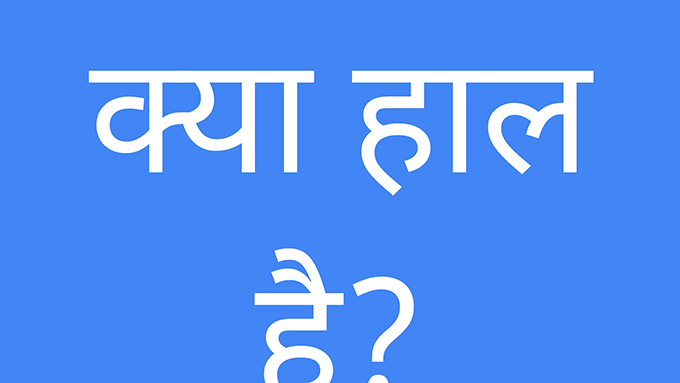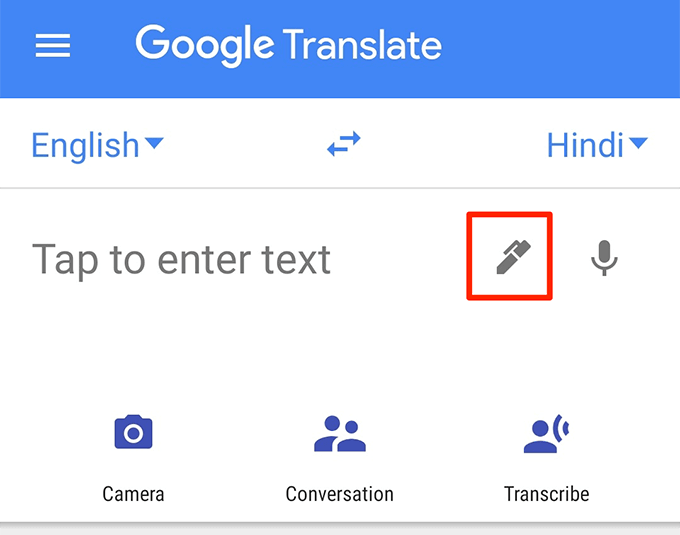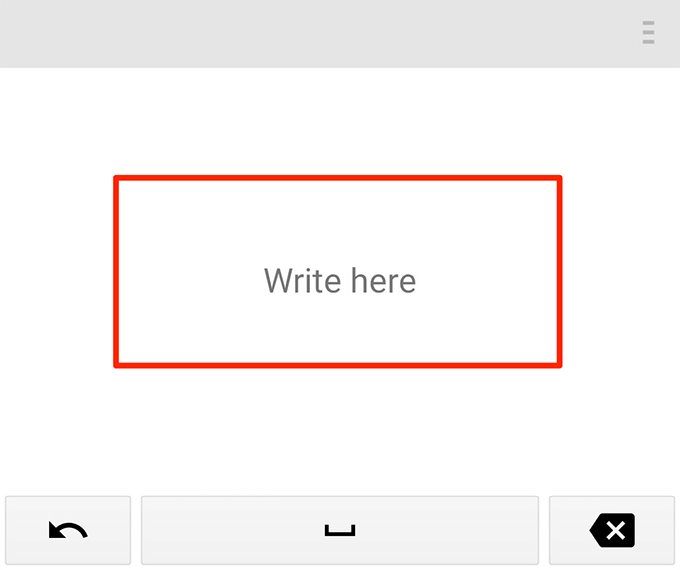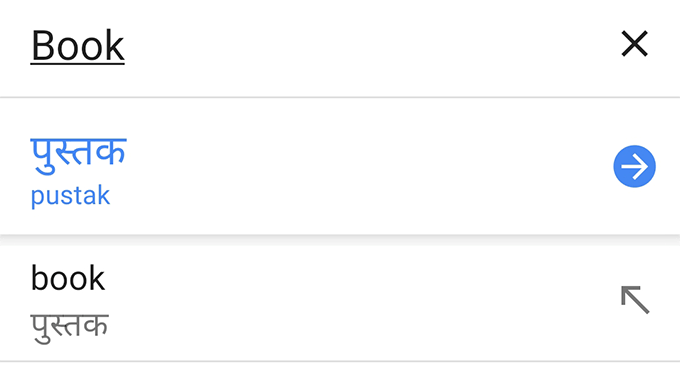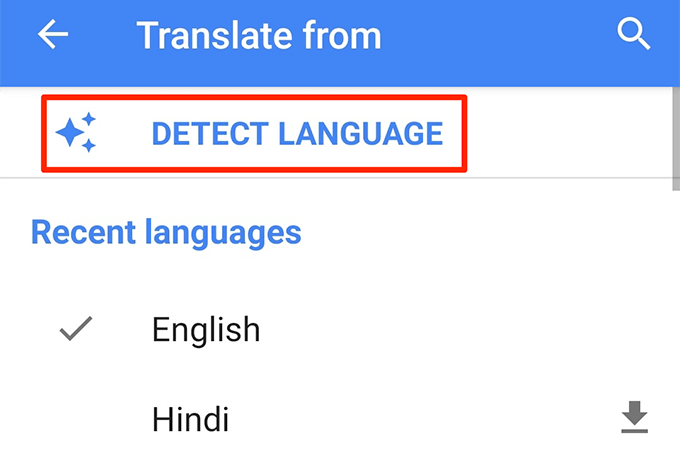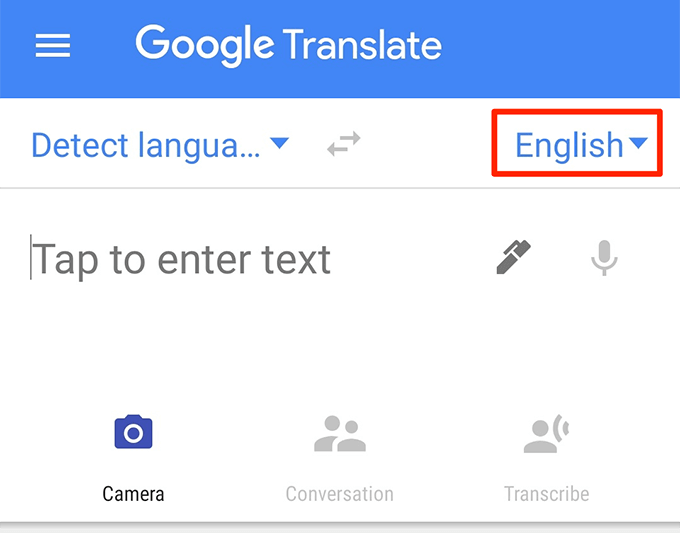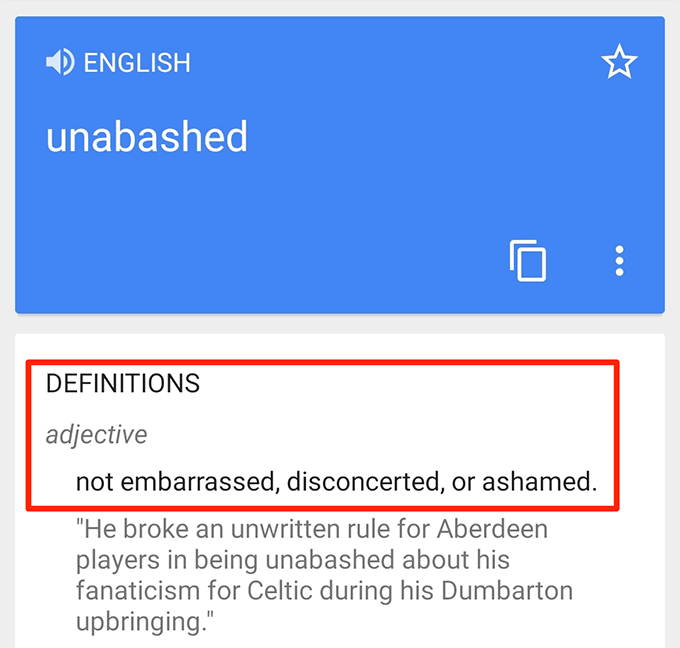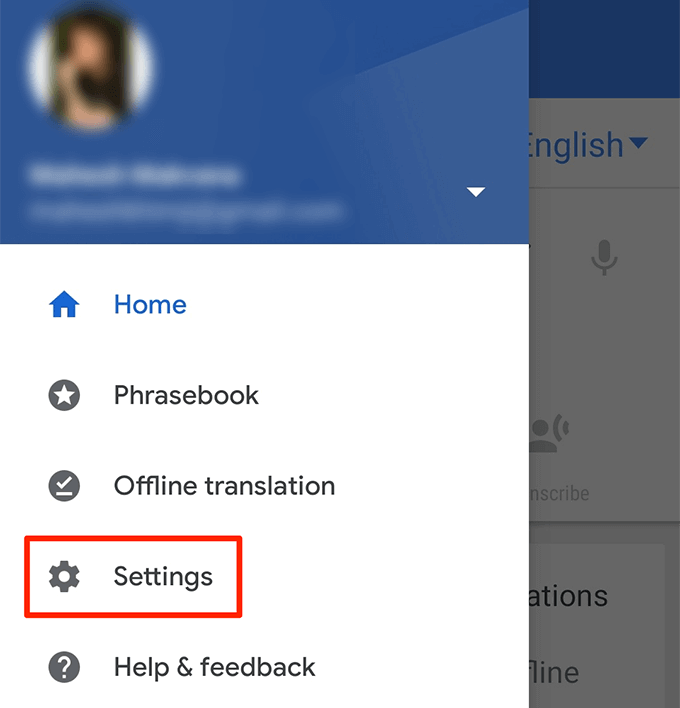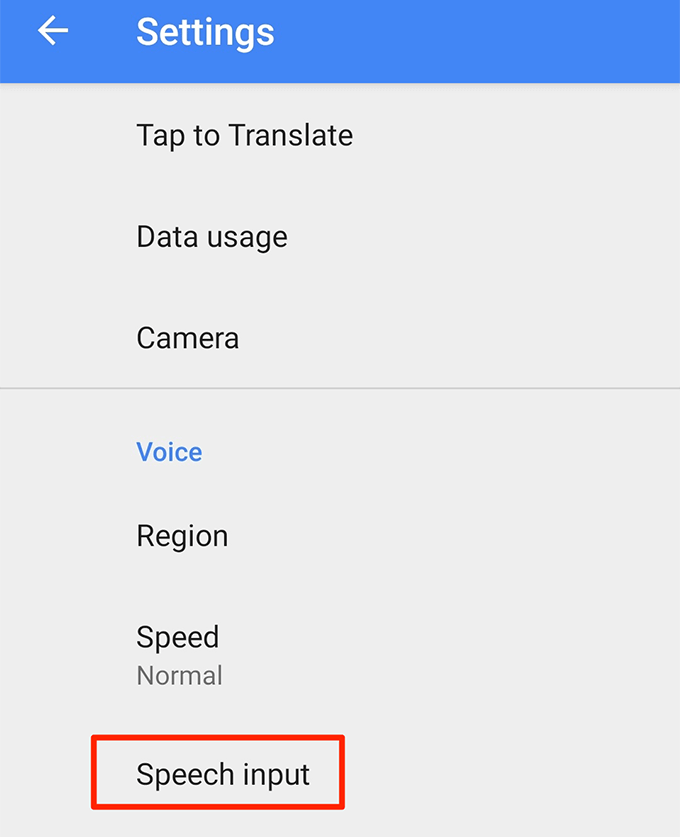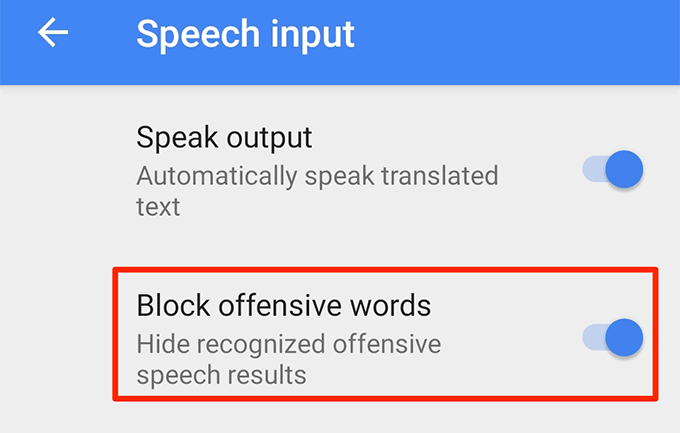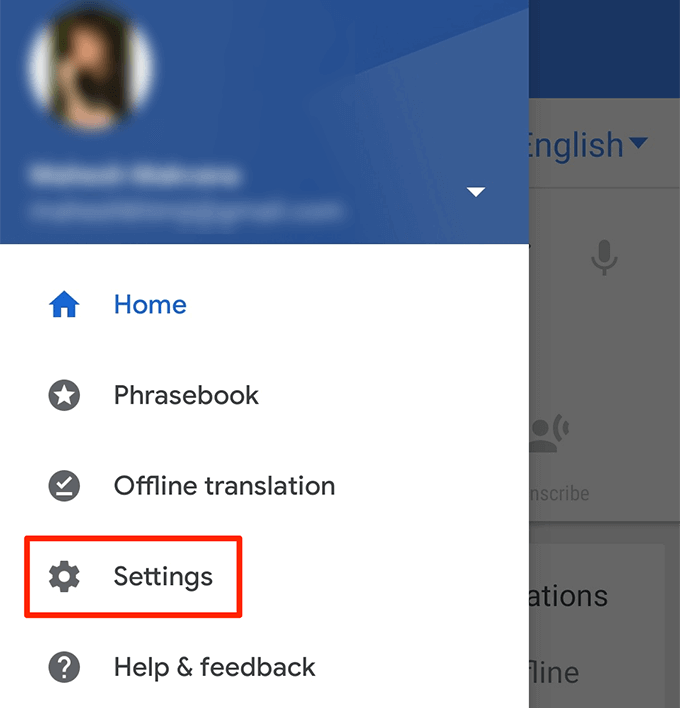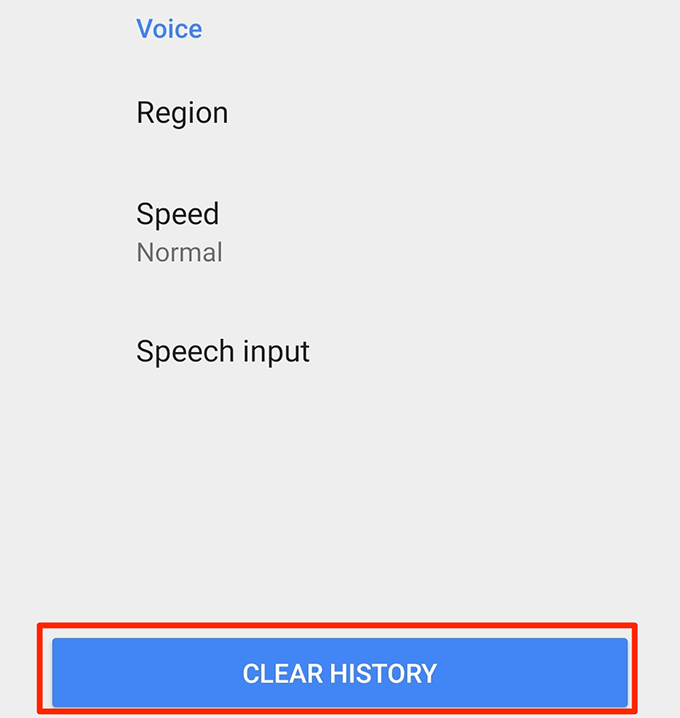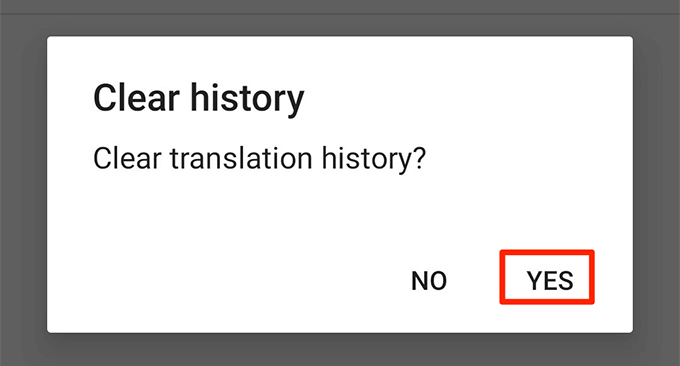If you’ve used the app, it’s likely you’ve only used it for voice translations. It can actually do much more than that and you need to learn some of these tips on how to use Google Translate effectively.
Download Translations For Offline Use
You can use Google Translate to download various languages to your device so you can translate offline as well. This is a really handy feature as it helps you translate languages even when you don’t have an Internet connection. This feature helps the app to function even in countries where it’s blocked for some reason.
Use Conversation Mode To Translate Without Hassle
The Conversation mode lets you translate voice inputs without having to tap on any options. When you open this mode, you and the other party just need to talk as you normally would and Google Translate will translate your conversations in real time.
How To Google Translate Images
One of the really useful Google Translate tips is to use the visual translations feature. You can point your camera at something and the Google Translate app will translate text in that image for you in real time. This doesn’t require you to type the foreign characters in the app.
Save Translations To Access Them Later
You can use Google Translate to save your favorite words and phrases so you can get access to them quickly at a later time. This way you can build-up your own little dictionary that gives translations for your chosen words and phrases.
Make Your Translations Go Full-Screen
If the person you want to show the Google Translate translation has vision problems, you can get your Google translations to appear full-screen on your device. This way the text will appear in a significantly larger size and most people will be able to read it.
Write To Google Translate
You don’t necessarily need to type text to translate it. You can use Google Translate to write words (handwriting) to translate your words and sentences to your chosen language. This can come in handy when someone’s more used to handwriting than text-typing.
Use Google Translate As a Dictionary
If you have Google Translate on your device, you don’t need a dictionary. It’s because this app can bring you definitions for your words on the same translation interface. It’s a less-known yet extremely useful feature of this app.
Block Offensive Words
If you want to keep offensive words from your translations, you can do so by turning off an option in the Google Translate app on your devices.
Delete Translation History
Google Translate keeps the history of your translations and you can view it whenever you want in the app. If you don’t want someone accessing this history, you can clear it on your phone. Do you have any other tips on how to use Google Translate? Let us know in the comments below.